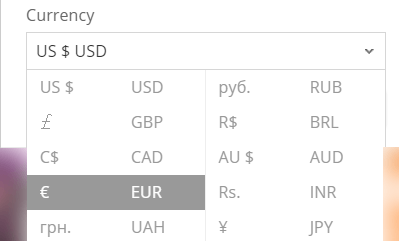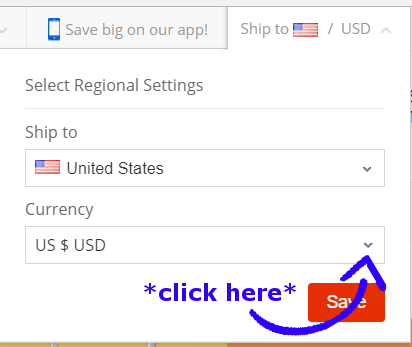For many reasons, you can find yourself in a situation when Aliexpress shows you some weird currency you definitely don’t want to use.
Fortunately, changing it back or to some other currency is really simple.
How to change Aliexpress Currency
-
- Open the Aliexpress website.
- Click on the currency symbol in the top right corner.
- Click on the current currency.
- Choose the currency you would like to use.
- Click “Save” and voila, you got it!
What currencies can I use on Aliexpress?
Here is a short list of currencies you can change to on Aliexpress:
- United States dollar (USD) – US $
- Great Britain pound (GBP) – £
- Canadian dollar (CAD) – C$
- Euro (EUR) – €
- Ukrainian hryvnia (UAH) – грн
- Mexican peso (MXN) – MXN$
- Turkish lira (TRY) – TL
- Chilean peso (CLP) – CLP
- Singapore dollar (SGD) – SG$
- Swiss franc (CHF) – CHF
- Russian ruble (RUB) – руб
- Brazilian real (BRL) – R$
- Australian dollar (AUD) – AU $
- Indian rupee (INR) – Rs.
- Japanese yen (JPY) – ¥
- Indonesian rupiah (IDR) – Rp
- Swedish krona (SEK) – SEK
- South Korean won (KRW) – ₩
- New Zealand dollar (NZD) -NZ$
- Polish złoty (PLN) – zł
I changed it and it’s still broken.
If for some reason, you changed the currency but it didn’t help, you can try to clear the cookies. After clearing them, click on this link, to get to the English Aliexpress page with US dollars.
Hope it helped!
And while you are here, don’t forget to check out the things from Aliexpress under 1 dollar!