Hello everybody!
Today, we are going to show you how to change the language of the Aliexpress website.
Don’t worry, it’s really simple.
How to change Aliexpress language to English?
- Open the Aliexpress website.
- Click on the link with the text: “Go to Global Site (English)”
- And that’s it! Easy like that!
I changed the language and it’s still in Russian.
If for some reason, you changed the language but it didn’t help, you can try to clear the cookies. After clearing them, click on this link, to get to the English Aliexpress page.
Hope it helped! Don’t forget to check more of our articles with curated lists of the best things from Aliexpress!





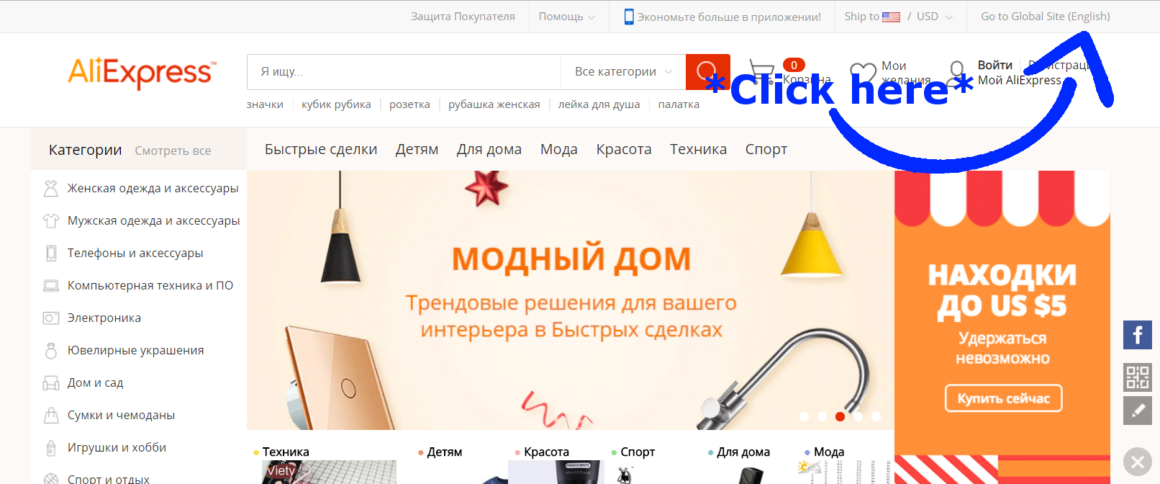
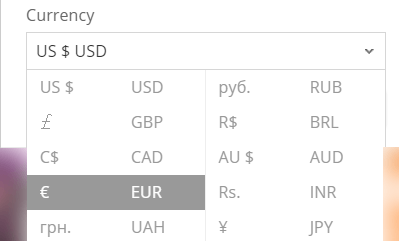

29 comments
This doesn’t solve the problem. Refer to https://www.reddit.com/r/Aliexpress/comments/8738pm/aliexpress_keeps_changing_to_russian/ for details but it’s a reoccurring problem even after applying all the workarounds and fixes.
Thanks!
Seems that either Aliexpress don’t know how to fix this problem, or simply do not care about the loss in sales to English speaking customers? Kinda weird. :/
It’s in English now, but my emails are still a different language 🙁
Yes, all my emails come in, in Russian as well.
Did anyone figure out how to fix this?
Aliexpress still keeps turning into Russian. eBay doesn’t do that. Have to stop using Aliexpress I guess.
I’ve only ordered from them a few times because it’s so hard to navigate their site and each shop has so many different coupons which I click on and then when I check out, they haven’t deducted from my purchase. It’s all just a scam. I emailed the shop and all they said was, “sorry, we’ll put it towards your next purchase” As if I’d ever buy from them again! It’s all just a scam. eBay is the best,
Just change the password, it worked for me.
change password solved the problem.
just see the top left of you browser search bar lock sign when site open. and click on look and remove the aliexpress all cookies. then open AliExpress.com site on browser. PROBLEM SOLVE
Hi. Why Aliexpress always redirect me to russian? I choose my country (Ukraine) and english language, but site redirect me to russia again and again! I have tried clear cookies but this does not help. I do not speek russian. For your info russia is an anemy for Ukrahe!!! Solve thith site language bug as soon as posible.
Hi! Do not lie, you speak Russian. It is better for you to keep practicing it on Aliexpress, because you will need it in the future.
” you will need it in the future.”
руская свін’я, нє звєзді – немає в тебе ніякого “будущєго”
BS. All we know that you Russische schweine have no future.
Well said brother 🙂 Slava Ukraini!
Noone speaks russian outside of russia, it’s not an international language. Stop advertising useless garbage, S, and stop being a nazi.
LOL. Russian IS international language. Whole eurasia continent speaking russian, half USA and Canada speaking russian.
And nobody wants to hear disgusting schwine ukraine dialect.
Also, no any ukrainian nation exists. It is a fake nation and fake language.
You better go fuck yourself and do not Off-topic here.
No place for your shitty svino-russian politics
Reading your English, mate, you better stick to Russian – you will make less mistakes and will be better understood, plus you may need Russian in the future.
solved my problem.thanks
Oh god! I did what was suggested and everything switched to English except the prices.
Then I went back and clicked “English’ again, what happened? The prices are now in English but everything else is back to Russian. WTF???
I have so much in my cart for the Black Friday sale but I will NOT make a purchase until this gets sorted out. I just don’t trust this site to do what is right.
It finally became English so I made my first purchase. As soon as it gets all my personal details and I click ‘pay’ the screen changes to nonsense. WTF is wrong with these people? Why aren’t they trying to correct this.
fully agree… better to integrate ukrainian UI language
I’m stuck in Russian. I haven’t ordered much from AliExpress and I’m done for good. Good luck to those who stick with it.
I been having the same issue and I just fixed it. Go to where the icon that says “ship to” and change the currency to USD. That fixed it for me!
Thanks – that link worked in Firefox (after deleting all aliexpress cookies).
Hi
I have mine change to Russian french and now Dutch / netherlands
WHY ! ?
i have reset BACK TO ENGLISH and a small time later …what language do we have today ????
please tell me you have a PERMANANT CURE ? !
ken
Solution is here https://www.reddit.com/r/Aliexpress/comments/mip732
Thank you soooooooo much it works for me!
It comes from AliExpress promotional emails and infects the browser. Clearing the cache/history/cookies does not work. I contacted AliExpress today 2023/01/04 right after I opened an AliExpress promotional email on a clean machine and it set my open aliexpress page to russian!
Now that we know where it is coming from, maybe someone knows how to clear it.
It comes from AliExpress promotional emails and infects the browser. Clearing the cache/history/cookies does not work. I contacted AliExpress today 2023/01/04 right after I opened an AliExpress promotional email and it set my open aliexpress page to russian!
Now that we know where it is coming from, maybe someone knows how to clear it.